HTTP Callouts
HTTP callouts are an important part of modern cloud applications. They enable systems to communicate with external services seamlessly. In this guide, we’ll explore what HTTP callouts are, their use cases, best practices, and how tools like Beeceptor can simplify testing and debugging.
What is an HTTP Callout?
An HTTP Callout is a request made by your application to an external service over HTTP/HTTPS. It allows your system to fetch data, trigger actions, or update external systems. For example, when a user signs up on your platform, you might use an HTTP callout to update their details in a CRM system.
Synchronous vs. Asynchronous Processing
- Synchronous Callouts: Your application waits for the external service to respond before proceeding. This can lead to delays if the external service is slow.
- Asynchronous Callouts: Your application sends the request and continues processing other tasks. The external service responds later, often via a callback URL. These are ideal for scenarios where immediate responses aren’t required, such as updating a CRM or sending notifications.
HTTP Callouts Use Cases
HTTP callouts enable your application to interact with external systems, making it more dynamic and integrated. They are essential for:
- Integrating third-party APIs (e.g., payment gateways, CRMs).
- Triggering workflows in external systems.
- Fetching real-time data from external sources.
Use Cases and Examples
HTTP callouts are a cornerstone of modern application development, enabling systems to communicate with external services seamlessly. They are used in a variety of scenarios, from updating customer records in a CRM to processing payments and sending notifications. Below, we’ll explore some common use cases in detail, with practical examples to illustrate how HTTP callouts work in real-world applications.
Updating External Systems (e.g., CRM)
Imagine you’re building an e-commerce platform. When a customer places an order, you want to ensure their details are updated in your CRM system, such as Salesforce or HubSpot. This is where HTTP callouts come into play.
Here’s how it works: When the customer completes their purchase, your application sends an HTTP POST request to the CRM’s API. The request includes the customer’s order details, such as their name, email, order ID, and the items they’ve purchased. For example, the request might look like this:
HTTP Request:
POST /api/crm/update-order HTTP/1.1
Host: crm.example.com
Content-Type: application/json
Authorization: Bearer <API_KEY>
{
"customer_id": "12345",
"order_id": "67890",
"items": [
{"product_id": "A1", "quantity": 2},
{"product_id": "B2", "quantity": 1}
]
}
The CRM system receives the request, processes the data, and updates the customer’s record. Once the update is complete, the CRM sends a callback to your application with the result. For instance, the response might indicate whether the update was successful or if there was an error:
HTTP Response:
HTTP/1.1 200 OK
Content-Type: application/json
{
"status": "success",
"message": "Order updated successfully"
}
This asynchronous approach ensures your application isn’t blocked while waiting for the CRM to respond. If the CRM is slow or temporarily unavailable, your application can handle the callback later without disrupting the user experience.
Sending Notifications via Slack
Another common use case for HTTP callouts is sending notifications to messaging platforms like Slack. For example, let’s say you’re building a project management tool, and you want to notify your team when a task is completed.
When a task is marked as completed, your application sends an HTTP POST request to Slack’s Incoming Webhook API. The request includes the notification message, such as “Task ‘Update Dashboard’ has been completed by @robert.”
Here’s an example of what the request might look like:
POST /services/T12345678/B12345678/XXXXXXXXXXXXXXXXXXXXXXXX HTTP/1.1
Host: hooks.slack.com
Content-Type: application/json
{
"text": "Task 'Update Dashboard' has been completed by @robert."
}
Slack receives the request and posts the message to the specified channel. Once the message is posted, Slack sends the following HTTP response (to the caller) to confirm the action:
HTTP/1.1 200 OK
Content-Type: application/json
{
"ok": true
}
This real-time notification keeps your team informed and ensures everyone is on the same page. You can also customize the message format to include rich content, such as buttons, links, or even images.
Processing Payments with Stripe
HTTP callouts are also critical for processing payments through services like Stripe. For instance, when a customer enters their payment details and clicks “Pay Now” on your website, your application sends an HTTP POST request to Stripe’s API to create a payment intent.
The request includes details such as the payment amount, currency, and payment method. Here’s an example of what the request might look like:
POST /v1/payment_intents HTTP/1.1
Host: api.stripe.com
Content-Type: application/x-www-form-urlencoded
Authorization: Bearer <STRIPE_SECRET_KEY>
amount=2000¤cy=usd&payment_method=pm_card_visa
Stripe processes the payment and charges the customer’s card. Once the payment is complete, Stripe sends a response with the payment status. For example, the response might indicate that the payment was successful:
HTTP/1.1 200 OK
Content-Type: application/json
{
"id": "pi_1Gt8zv2eZvKYlo2C0Q0Q0Q0Q",
"status": "succeeded"
}
If the payment fails, Stripe’s response will include details about the error, allowing your application to handle the failure gracefully. This might involve retrying the payment, notifying the customer, or logging the error for further investigation.
Fetching Real-Time Weather Data
HTTP callouts are also commonly used to fetch real-time data from external APIs. For example, let’s say you’re building a travel app, and you want to provide users with up-to-date weather information for their destination.
When a user searches for weather information in a specific city, your application sends an HTTP GET request to a weather API, such as OpenWeatherMap. The request includes the city name and your API key. Here’s an example of what the request might look like:
GET /data/2.5/weather?q=London&appid=<API_KEY> HTTP/1.1
Host: api.openweathermap.org
The weather API processes the request and returns the current weather data. For instance, the response might include the temperature, humidity, and weather conditions:
HTTP/1.1 200 OK
Content-Type: application/json
{
"name": "London",
"weather": [
{
"main": "Clouds",
"description": "overcast clouds"
}
],
"main": {
"temp": 280.32,
"humidity": 81
}
}
Your application processes the response and displays the weather information to the user. This real-time data ensures your app provides accurate and relevant information, enhancing the user experience.
HTTP Callouts in Beeceptor
Beeceptor is a mock server that helps you test, debug, and mock responses for APIs. The Mock Rules in Beeceptor allow you to define how your mock endpoint should respond to incoming requests. For example, you can configure a rule to return a specific HTTP status code or payload based on the request data.
What is a Callout Mock Rule?
An HTTP Callout Rule is a configuration rule in Beeceptor that not only defines how the mock endpoint should respond to incoming HTTP requests but also enables you to trigger an HTTP call to another service—whether it’s a third-party API, an external system, or even another internal service. This feature is particularly useful for testing scenarios where your application needs to interact with multiple services in a sequence.
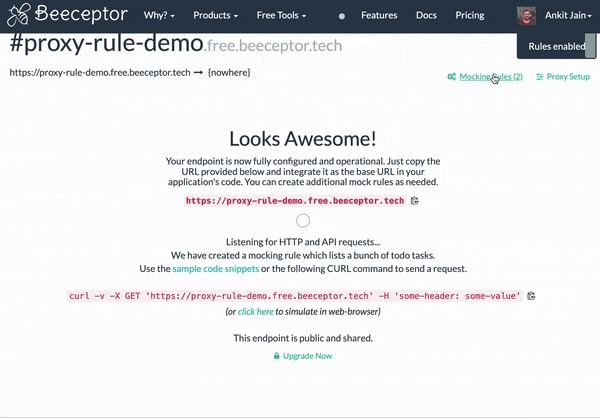
With Callout Mock Rules, you can:
- Build custom request payloads: Construct the payload for the outgoing HTTP call using data from the original request.
- Extract parameters from the original request: Use specific fields or values from the incoming request to dynamically configure the outgoing call.
- Return an instant response: Provide an immediate response to the client while the callout to the external service is processed asynchronously.
- Simulate complex workflows: Test how your application handles scenarios where multiple services are involved in a workflow.
Best Practices for Using HTTP Callouts
Without proper implementation, HTTP Callouts can lead to performance bottlenecks, security vulnerabilities, and unreliable systems. Below, we’ll explore best practices to help you design, implement, and maintain HTTP callouts effectively.
- Ensuring Reliability
- Use retries with exponential backoff for transient failures.
- Implement timeouts to prevent hanging requests.
- Debugging and Logging
- Log all outgoing requests and incoming responses.
- Use tools like Beeceptor to inspect request/response payloads.
- Monitoring and Error Handling
- Set up alerts for failed callouts.
- Use fallback mechanisms (e.g., caching) for critical failures.
- Performance Considerations
- Minimize the size of request/response payloads.
- Use connection pooling to reduce latency.