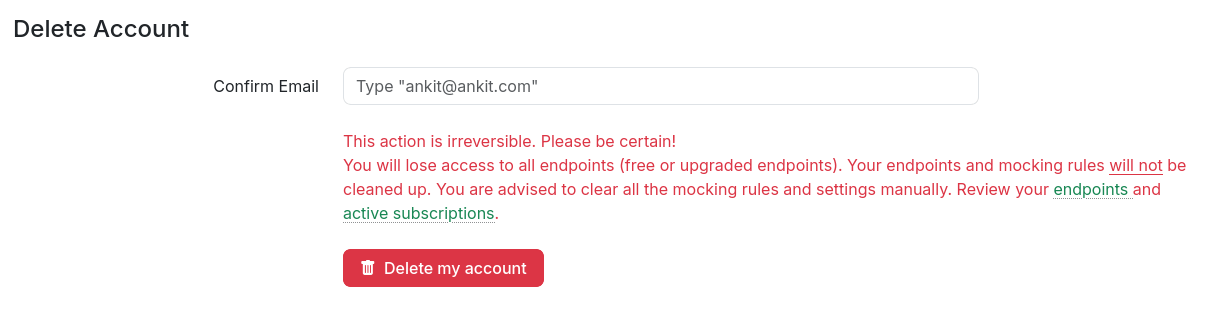Managing Subscriptions And Payments
Beeceptor offers self-service features for managing the billing details.
Adding or Removing Cards
If you have set up recurring payments for any of your endpoints, you can easily update your credit/debit card information. Simply go to the Your Subscriptions page to view all your active subscriptions.
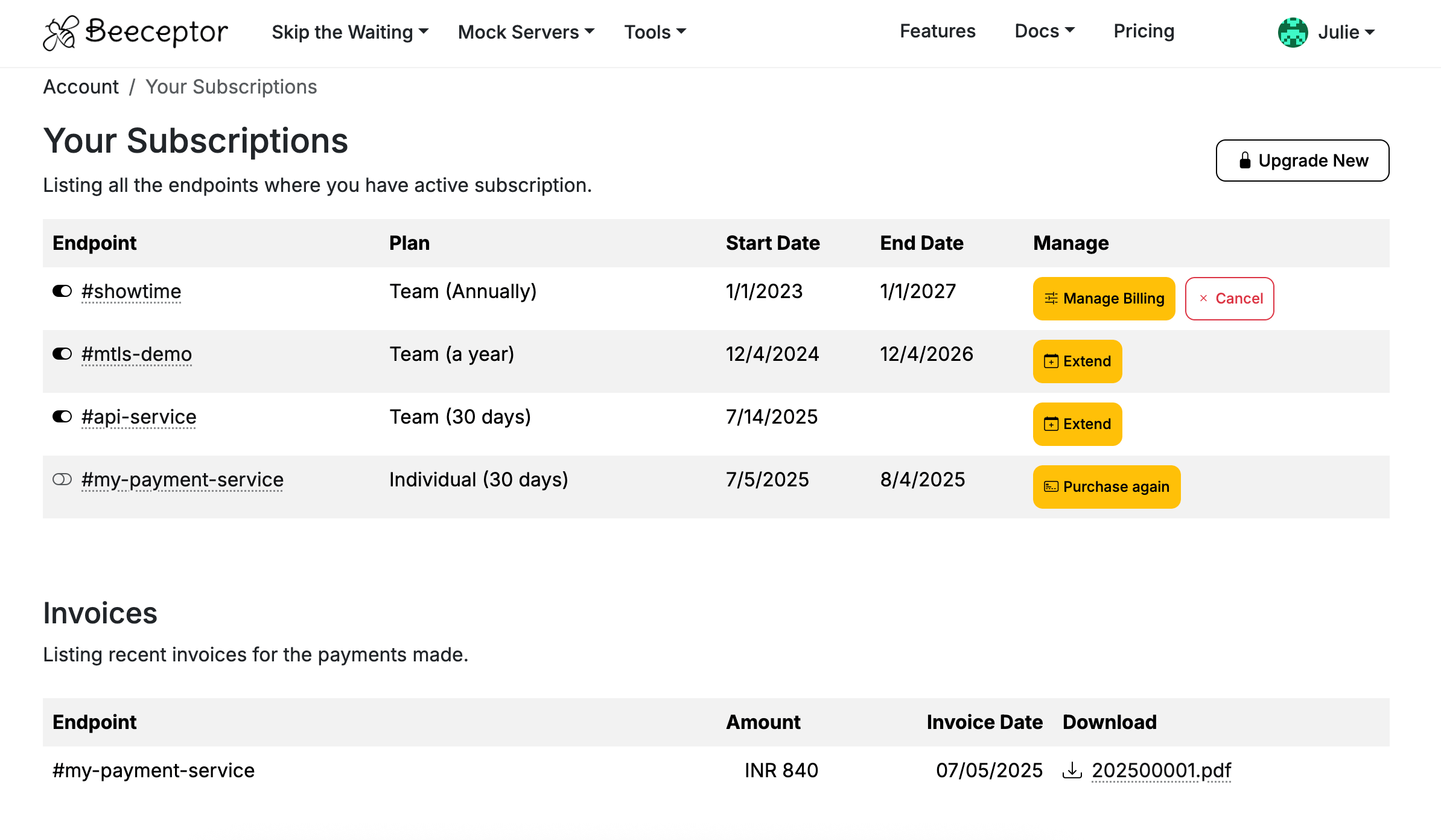
To manage your payment methods, including adding a new card or removing an existing one, click on the Manage Billing button. You will be redirected to payment gateway page. This page is managed by Stripe, where all your payment and card details are securely stored.
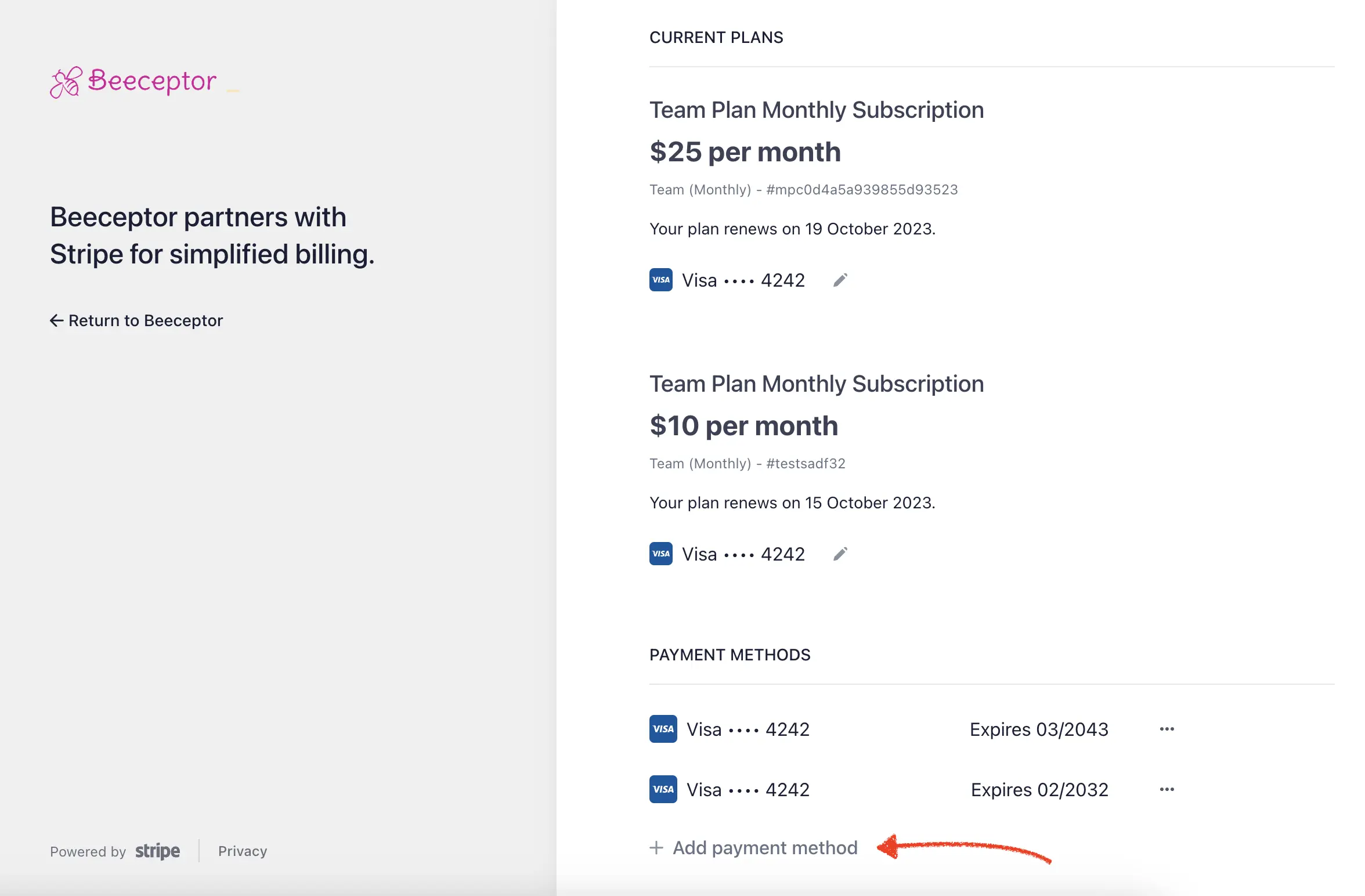
Please note that this option is available only for endpoints with recurring payment setup. If you've selected a 30-day plan, you will find an 'Extend' button that allows you to extend the expiration date for an endpoint without a long-term commitment.
Change Of Plan
You can modify the subscription plans between the Individual and Team categories. Upon electing to upgrade to the Team plan from the Individual plan, incurred cost will be calculated on a pro-rata basis, ensuring that you are billed only for the remaining duration of your billing cycle at the upgraded plan's rate.
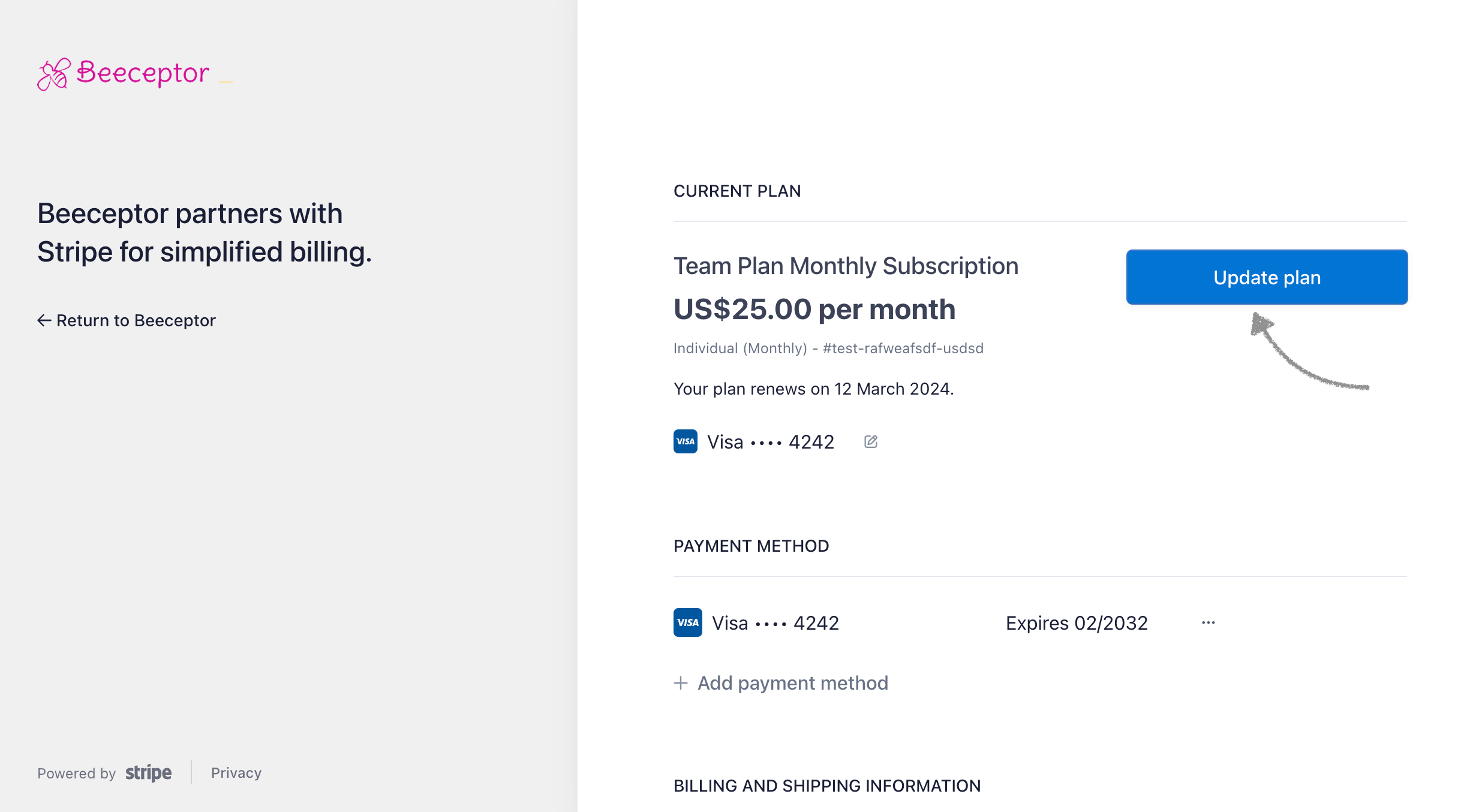
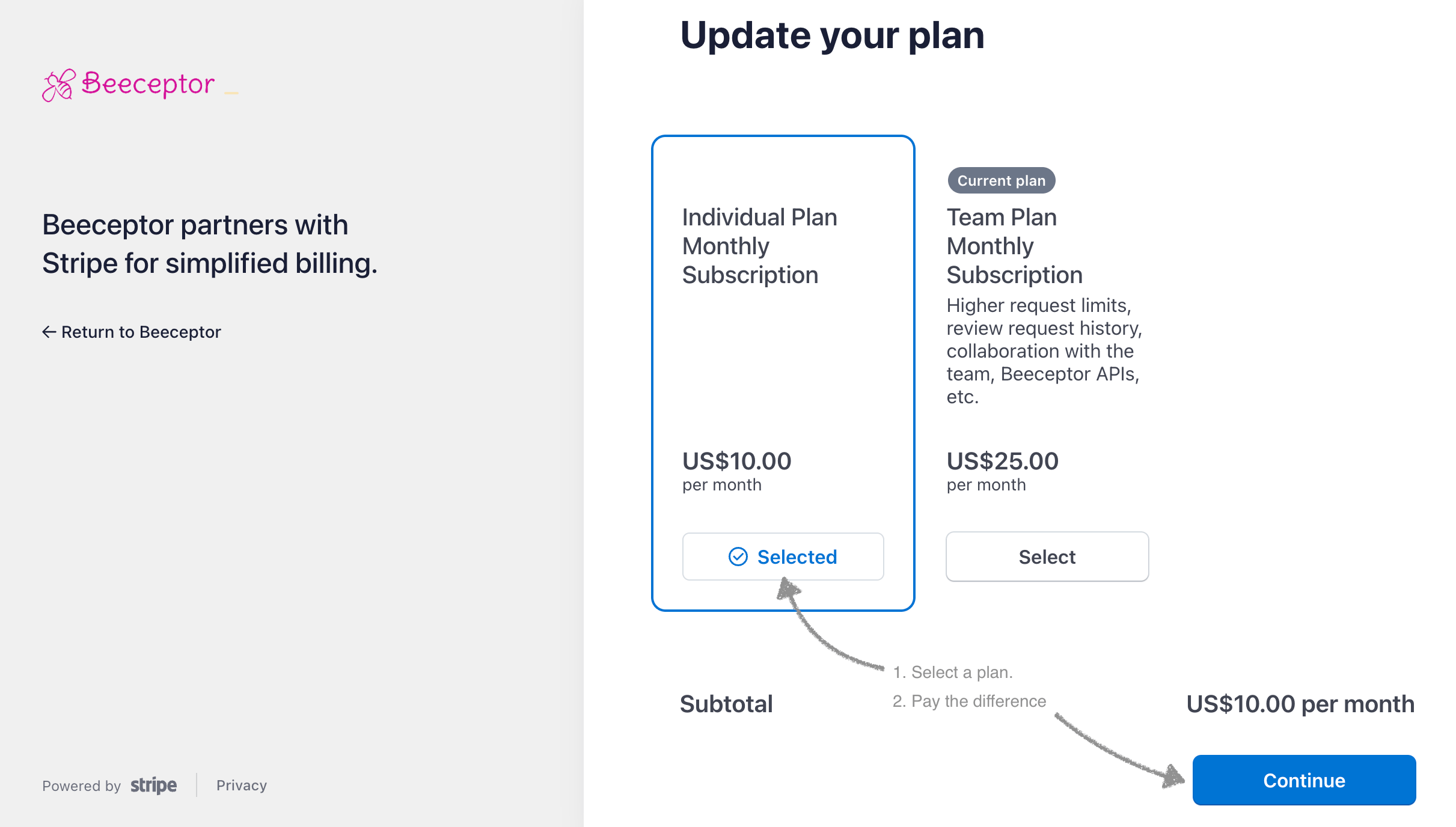
In case you need further assistance, don't hesitate to reach out to us at support@ for additional help.
Downloading Invoices
You can easily download all your previous invoices by visiting the Your Subscriptions page. If you require a change of name on your invoices, please reach out to our support team.
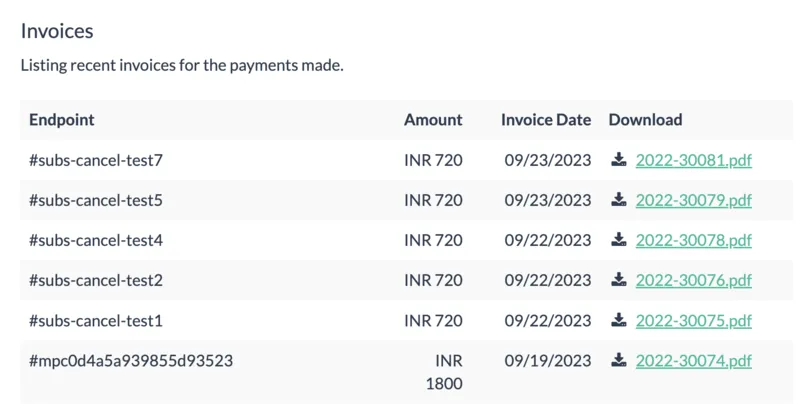
Account Deletion
You can delete your Beeceptor account at your convenience, but please be aware that once deleted, accounts cannot be restored. To initiate this process, navigate to the 'Edit Account' section and scroll down on the page.