Inspecting API Traffic On Android Apps
In developing mobile application, a critical aspect of ensuring robust and efficient performance of the network traffic. This scrutiny becomes important when diagnosing issues related to network requests, API calls, responses format, response transformation, and data consumption. It is important to find redundant API calls, failure cases, or performance testing with large data set. Beeceptor, a tool designed for intercepting and monitoring HTTP requests, presents a solution to this problem.
HTTP Proxy
Beeceptor is an HTTP proxy that intercepts, lets you inspect, and manipulate HTTP responses. It sits in between the app and the API server, intercepts traffic originating from the app and route it to the original or target service. Doing this, it works as a proxy-server, allowing developers to intercept API request and response, send a mock response to simulate failures and test different scenarios without ever needing to release the app or deploy any code changes.
Beeceptor's Proxy Mode: A Technical Deep Dive
Beeceptor operates in proxy mode, utilizing the HTTP protocol to handle all incoming requests. Upon receiving a request, Beeceptor forwards it to the designated target server based on your specified configuration. After the server processes the request, Beeceptor relays the server's response back to the originating mobile application.
A key feature of Beeceptor is its dashboard, which displays both the requests and the responses as they occur. This visibility is invaluable as a developer, as it enables you to monitor, debug, and even alter the requests and responses while they are in transit. This capability transforms Beeceptor into a powerful tool for developers, offering real-time insights and control over the data flow between mobile applications and servers.
-
Real-Time Traffic Inspection: Beeceptor provides a live feed of HTTP requests and responses. This is particularly useful for identifying problematic requests, understanding API call sequences, and analyzing response data.
-
Request and Response Manipulation: As a developers you can modify (mock) requests and responses on the fly. This ability is invaluable for testing how an app behaves under various scenarios such as network failures, slow responses, or corrupted data.
-
Latency Simulation: You can simulate network latencies, helping understand how their app performs under different network conditions or slow APIs.
-
Error Handling Testing: By manipulating response status codes and content or
500 Service Unavailablescenarios you can build a robust app’s handling all types of errors. -
Performance Optimization: Identify and address performance bottlenecks related with the network requests.
-
Security Audits: Examine outgoing requests for potential data leaks or security flaws.
-
User Experience Testing: Ensure that the app gracefully handles network errors and shows appropriate messages or loader icons where needed.
Setup and Monitoring
To start using Beeceptor’s proxy mode as a developer you need to do the following:
-
Create an endpoint with Beeceptor.
-
Configure the endpoint in proxy mode. You need to give the base URL of your web service. This service can be a Rest API, SOAP/XML or any service communicating over HTTP.
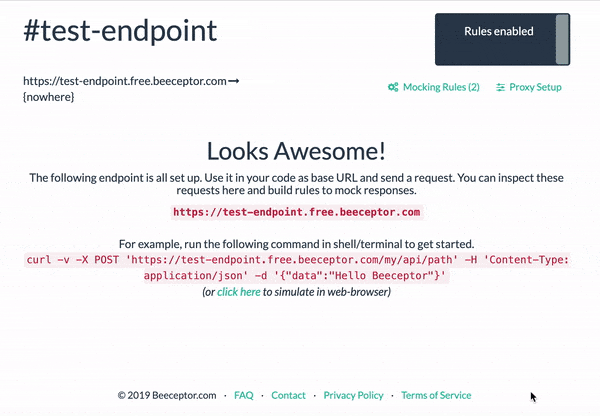
-
Copy the Beeceptor's endpoint URL as a base URL and start using in the Android app. Any request sent to Beeceptor will be routed to the actual/original API, and a response from there is sent back to the mobile app.
If you are using BuildConfig file, then store the Beeceptor's endpoint as a base URL in this file. This allows different URLs for development, staging, and production environments, and hence no impact to the product or other environments.
-
Run the mobile app, and see the HTTP requests flowing through Beeceptor on the endpoint's dashboard page in real time.
-
You can inspect these requests, and/or create a mock response to test failures or higher latencies.
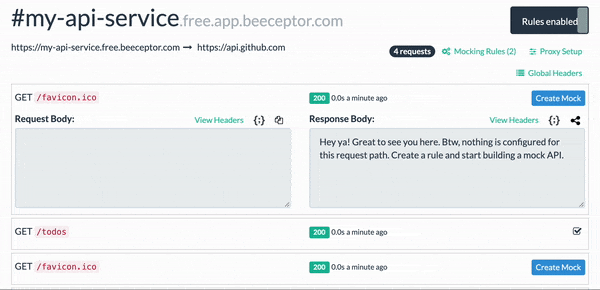
-
In the next screen, you can define the desired API response. When the mobile app invokes the given API, it receives the specific API response, helping you simulate the data.
Conclusion
As an Android developer looking to deeply understand and optimize your app's network traffic, Beeceptor is an essential tool. It enables you to identify and fix performance issues, leading to a more efficient and user-friendly app.