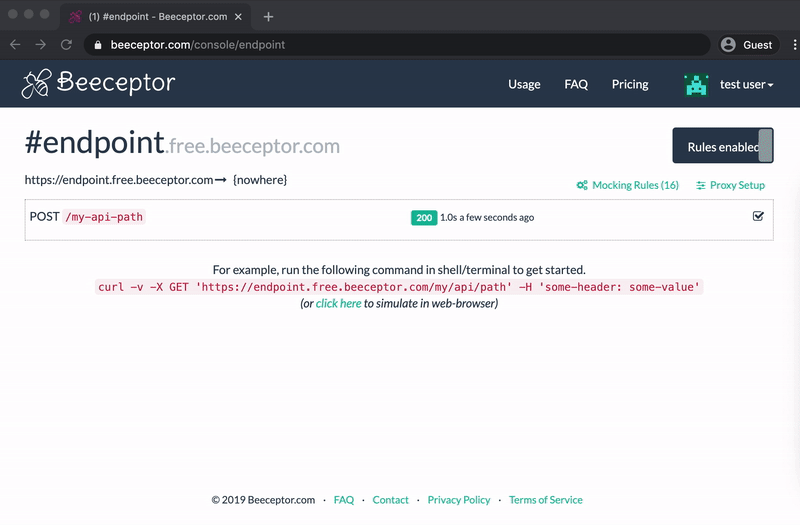Inspect HTTP requests
Beeceptor enables you to collect, parse, and view HTTP requests. You can create named endpoints and send requests. Use the endpoint's dashboard to inspect headers, request body, query strings, cookies, uploaded files and much more. The dashboard is a real-time log of the requests as they come in.
Inspecting request payload
The following demo shows inspecting incoming request's payload and headers. If the request has JSON payload, you can even format the JSON right there. Similarly, on the right side the response parameters can be inspected. Beeceptor by default returns 200 status code if no mocking rule is defined.
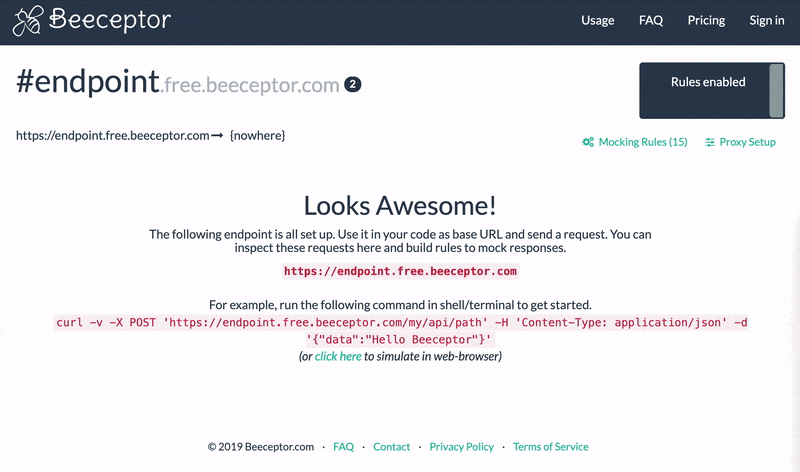
Sharing a request
The following demo shows sharing a request with others. You can click on the share icon and give this share a name. This gives you a permanent link to share with anyone. The new shareable link/page has request and response payloads and headers.