Sharing A Beeceptor Endpoint
Beeceptor offers a convenient way for you to manage your endpoints by inviting team members to collaborate with you. Once your team members have access to the endpoint, they will be able to use all of the platform's features, including accessing the dashboard, intercepting requests, creating or modifying mocking rules, and viewing request history. There are no limits to the number of users you can invite, so you can easily work together with your team members to streamline your workflow and improve productivity.
This feature is available exclusively with our Team plan and above. Please note that only the endpoint owner will have access to manage the sharing.
Checkout the video below explaining collaborative work:
Inviting a Team Member
To manage your sharing settings, simply navigate to the 'Your Endpoints' page via the menu and click on 'Sharing'. From there, you can easily send invitations to your team members. When you send an invitation to a team member, they will receive an email notification containing all the access changes that have been made.
The invited member will need to create a Beeceptor account to accept the invitation and obtain access to the endpoint.
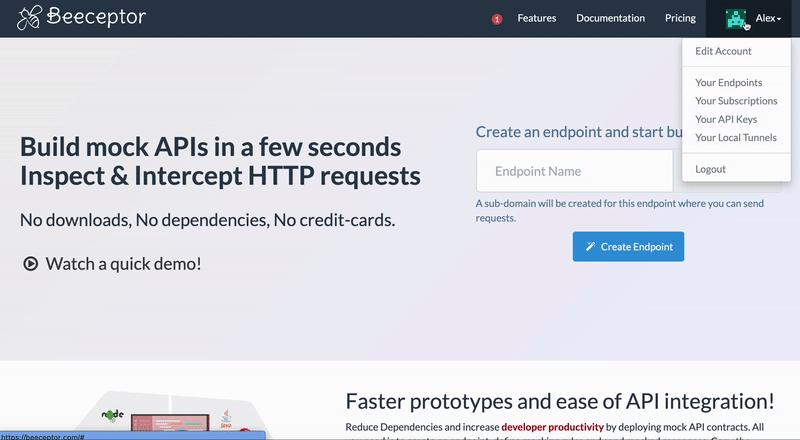
Types of Permissions
Beeceptor's Role-based Access Control (RBAC) provides various types of access for users:
- Read-Only: This access level enables users to view the mocking rules, review incoming requests, and search the history of endpoints. However, they cannot modify any of the endpoint's settings.
- Write: Users with write access can create or update mocking rules, manage settings, and perform all other actions.
- Owner (Single Endpoint): Upgrading an endpoint to a paid plan grants full ownership to the user, including access to all features, managing API keys, managing billing, and viewing invoices. If required, the ownership can be transferred to another verified user after due verification.
- Organization Admin: With an enterprise plan, an organization admin is designated to manage all users under the same email domain and view all endpoints. This user will have view access to all the endpoints for audit and compliance purpose.