GraphQL Mock Server (AI-Powered Test Data)
Beeceptor’s GraphQL Mock Server gives you a complete, production-like mock GraphQL endpoints directly from the Schema Definition Language (SDL) files or introspection URLs. With built-in AI-powered intelligent mocking, you can instantly generate realistic, context-aware test data for queries, mutations, and subscriptions - all without writing backend logic.
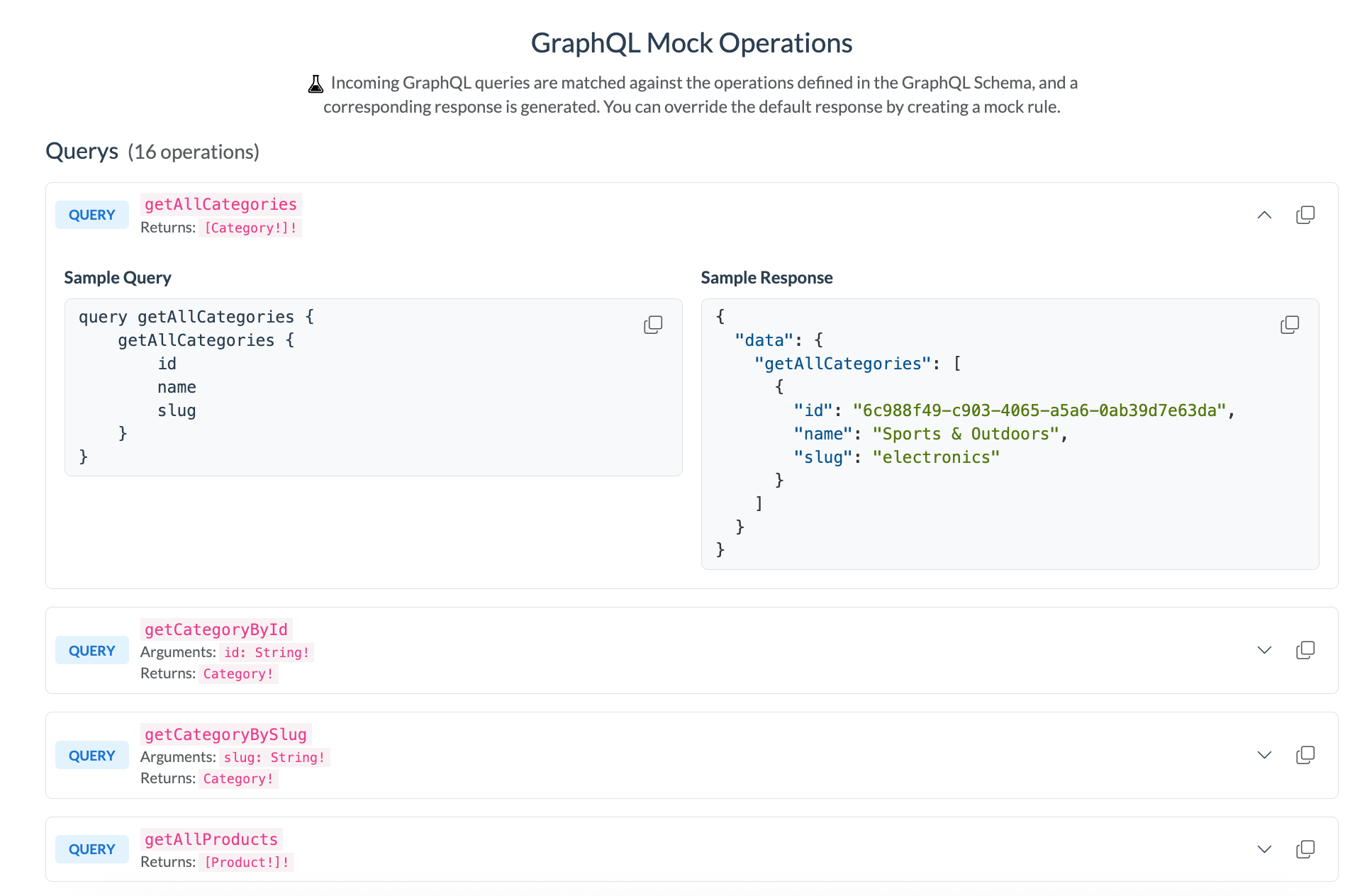
Whether you’re building a new frontend, validating client integrations, or performing automated QA testing, Beeceptor’s GraphQL Mock Server helps you create a mock backend that understands your schema’s intent. It’s a fast, configurable way to simulate your GraphQL API behavior in real time.
Note: You can explore AI-powered GraphQL intelligent mocking for free, with a limit of 50 requests per day. Upgrade to a paid plan for higher usage limits and access to advanced features.
Feature Highlights
Beeceptor’s GraphQL Mock Server isn’t just a static schema reader, it’s powered by AI-driven intelligent mocking that understands the schema and creates meaningful, realistic data automatically.
Key capabilities include:
- Instant Mock Generation: Create a live GraphQL endpoint from
.graphql,.gql, or introspection sources. - AI-Powered Test Data: Automatically generates realistic mock values that reflect your schema’s business context.
- Full Operation Coverage: Supports queries, mutations, and subscriptions out of the box.
- Schema-Aware Resolution: Understands your schema’s structure, data types, and relationships.
- Mock Customization: Override mock responses or define custom rules anytime.
Get GraphQL mock server in a few seconds
Generate realistic, schema-aware mock responses for queries, mutations, and subscriptions — no backend required.
Getting Started: Import Your Schema
You can create your mock server in two simple ways — by uploading a GraphQL SDL file or by introspecting a live endpoint.
Option 1: Upload an SDL File
If you already have your GraphQL schema defined locally, simply upload the file to Beeceptor.
Steps:
- Go to your Beeceptor dashboard.
- Create or select an endpoint.
- Open Settings → GraphQL Setup.
- Drag and drop one or more
.graphqlor.gqlfiles.
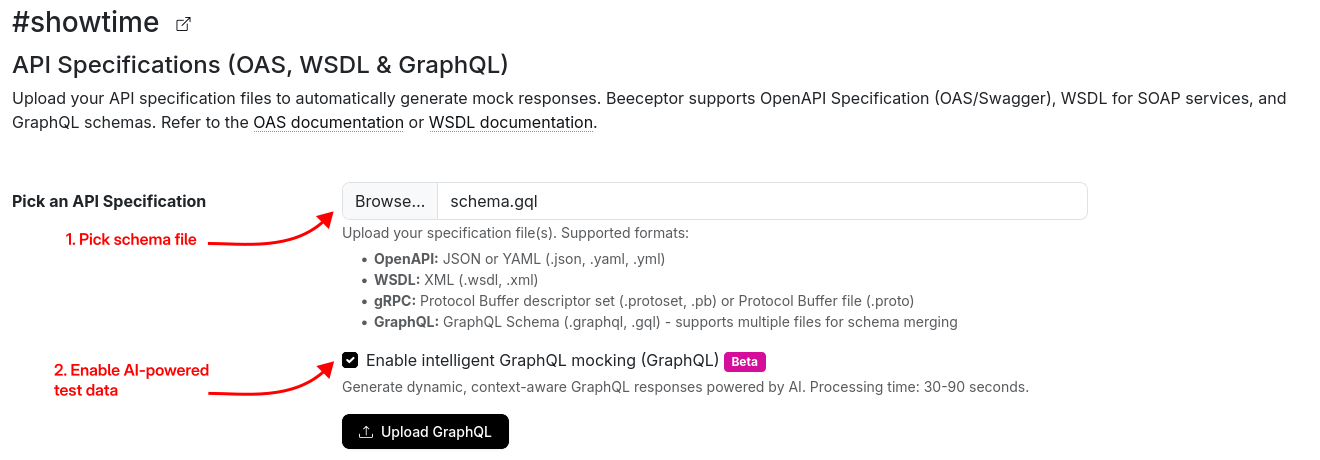
Beeceptor validates your schema, merges multiple files if needed, and creates an endpoint instantly.
Supported Formats:
.graphql(Standard schema files).gql(Common alternative format)
Alternative, you can create a new GraphQL free endpoint from this page.
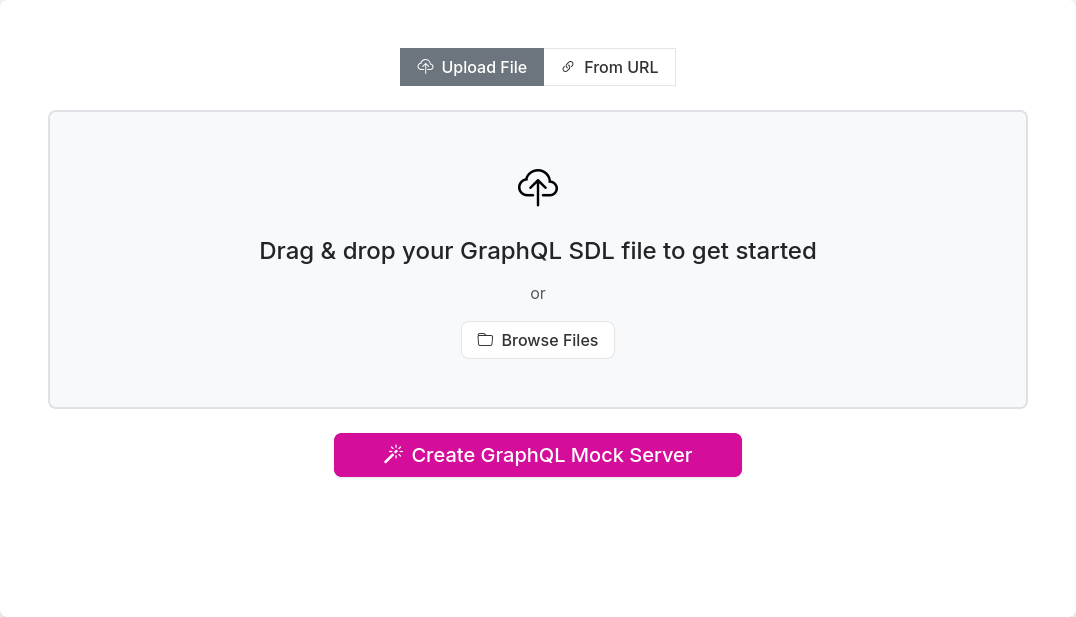
Option 2: Use Schema Introspection
If your GraphQL API already exists, you can provide its introspection URL. Beeceptor performs an introspection query, fetches the full schema, and converts it into SDL automatically.
To create a new Beeceptor endpoint as a GraphQL mock server, paste the your GraphQL base URL for introspection in Beeceptor's GraphQL server creator. Beeceptor will automatically fetch and replicate the schema to create a new mock server.
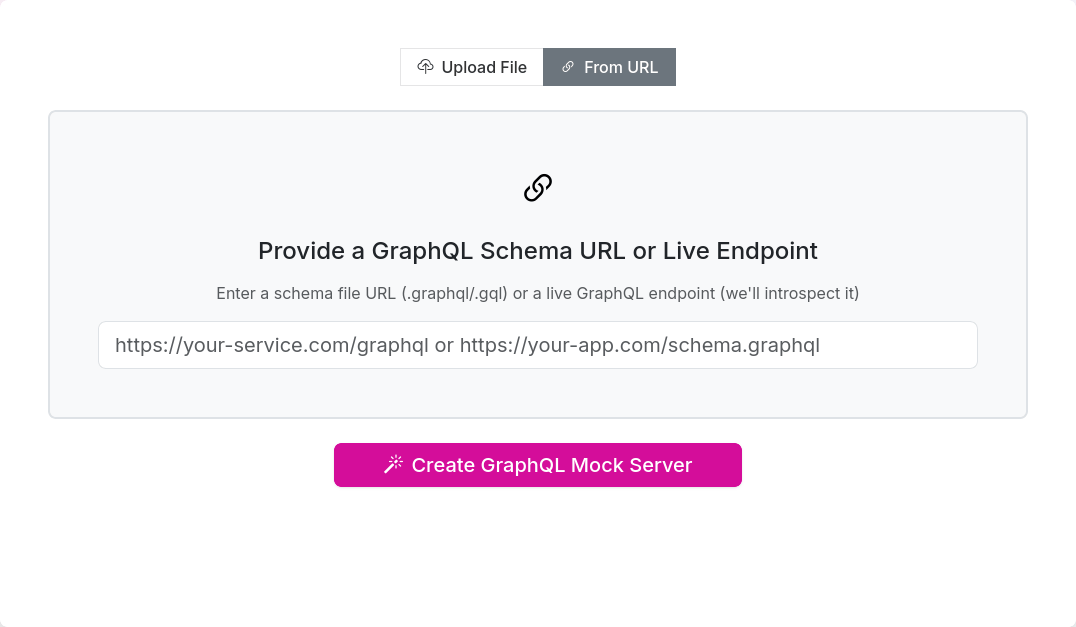
AI-Powered Test Data Generation
Beeceptor’s GraphQL Mock Server uses AI to generate contextual test data. Instead of producing random or placeholder values, it analyzes the intent and structure of your schema to create realistic, meaningful mock data. The AI understands the semantics of your fields — for example, a field named email generates a valid email address, while fields like price or createdAt return appropriate numeric or timestamp values. It also respects the underlying GraphQL data types such as Int, Float, Boolean, String, and ID, ensuring that all mock responses align with the expected type definitions.
Here’s an example of how Beeceptor’s intelligent mocking works in practice:
query GetUser {
user(id: "42") {
id
name
email
posts {
title
publishedAt
}
}
}
AI-Generated Response
{
"data": {
"user": {
"id": "a28f5da2-7a2f-4c23-8e57-85f1d27da4c7",
"name": "Alice Carter",
"email": "alice.carter@example.com",
"posts": [
{
"title": "Understanding GraphQL Queries",
"publishedAt": "2025-09-12T08:30:00Z"
},
{
"title": "Schema Design for Scalable APIs",
"publishedAt": "2025-09-18T11:00:00Z"
}
]
}
}
}
As shown above, the mock response is structurally correct and contextually aligned with how real-world data would look.
Mutation Support
Beeceptor fully supports GraphQL mutations, so the API handles data creation, updates, or deletions. When a mutation request is made, Beeceptor intelligently generates mock responses that reflect the intent of the operation matching form the schema. Where applicable, Beeceptor also echoes back input variables that you send with the request. This creates a realistic end-to-end interaction where the response feels consistent with what your backend would typically return.
mutation CreatePost($input: CreatePostInput!) {
createPost(input: $input) {
id
title
content
author {
name
}
createdAt
}
}
Mock Response:
{
"data": {
"createPost": {
"id": "a28f5da2-7a2f-4c23-8e57-85f1d27da4c7",
"title": "Building GraphQL APIs with Beeceptor",
"content": "Learn how to mock and test GraphQL endpoints effortlessly using Beeceptor.",
"author": {
"name": "Jane Doe"
},
"createdAt": "2025-10-17T10:30:00Z"
}
}
}
Subscription Support
The Beeceptor GraphQL server supports subscriptions, allowing you to mock event-driven or real-time features during development.
subscription OnPostCreated {
postCreated {
id
title
author {
name
}
}
}
Batch Query Support
Beeceptor also supports batch GraphQL queries, enabling multiple operations to be executed within a single request. This is especially useful for client applications optimizing for network calls that require fetching multiple datasets simultaneously.
query GetUserAndPosts {
user(id: "123") {
name
}
posts {
title
}
}
Enum Handling
Beeceptor fully supports GraphQL enums and automatically returns valid values defined in your schema.
Example:
enum PostStatus {
DRAFT
PUBLISHED
ARCHIVED
}
type Post {
id: ID!
title: String!
status: PostStatus!
}
When queried, Beeceptor randomly selects one of the valid enum options (DRAFT, PUBLISHED, or ARCHIVED) and ensure that responses stay schema-compliant and realistic.
List and Non-Null Fields
Beeceptor also respects GraphQL’s type modifiers, which define how values are structured and whether they can be null.
- Non-null (!) fields: Always return a value; never null.
- Lists ([]): Return an array of items, typically 0–5 elements by default.
- Non-null lists ([Type!]!): Always return a non-empty array, with each element guaranteed to be non-null.
Example: Blog API
Here’s an example demonstrating how to create a GraphQL mock server for a blog application. This sample schema defines a typical blog structure with entities such as posts, comments, and authors, showcasing how Beeceptor intelligently handles relationships between them. You can view or download the full SDL schema file from here (👉 blog.gql).
Blog's GraphQL Schema
"""
A blog post with title, content, and author information
"""
type Post {
id: ID!
title: String!
content: String!
excerpt: String
publishedAt: DateTime
author: User!
comments: [Comment!]!
tags: [String!]!
viewCount: Int!
featured: Boolean!
}
"""
User account with profile information
"""
type User {
id: ID!
name: String!
email: String!
bio: String
avatar: String
posts: [Post!]!
createdAt: DateTime!
}
"""
Comment on a blog post
"""
type Comment {
id: ID!
content: String!
author: User!
post: Post!
createdAt: DateTime!
}
"""
Custom scalar for date-time values
"""
scalar DateTime
type Query {
"""
Get a single post by ID
"""
post(id: ID!): Post
"""
List all posts with optional filters
"""
posts(
limit: Int = 10
offset: Int = 0
featured: Boolean
): [Post!]!
"""
Get user profile by ID
"""
user(id: ID!): User
"""
Search posts by keyword
"""
searchPosts(query: String!): [Post!]!
}
type Mutation {
"""
Create a new blog post
"""
createPost(input: CreatePostInput!): Post!
"""
Update existing post
"""
updatePost(id: ID!, input: UpdatePostInput!): Post!
"""
Delete a post
"""
deletePost(id: ID!): Boolean!
"""
Add comment to a post
"""
addComment(postId: ID!, content: String!): Comment!
}
input CreatePostInput {
title: String!
content: String!
excerpt: String
tags: [String!]
featured: Boolean
}
input UpdatePostInput {
title: String
content: String
excerpt: String
tags: [String!]
featured: Boolean
}
type Subscription {
"""
Subscribe to new posts
"""
postCreated: Post!
"""
Subscribe to new comments on a specific post
"""
commentAdded(postId: ID!): Comment!
}
Query For Posts
Below is an example of how a query for featured posts in a blog application might look.
Query:
query FeaturedPosts {
posts(featured: true, limit: 2) {
id
title
excerpt
author {
name
avatar
}
publishedAt
viewCount
tags
}
}
AI-Generated Response From Beeceptor:
{
"data": {
"posts": [
{
"id": "a28f5da2-7a2f-4c23-8e57-85f1d27da4c7",
"title": "The Future of AI",
"excerpt": "Top travel spots worldwide.",
"author": {
"name": "Belinda Ernser",
"avatar": "https://cdn.jsdelivr.net/gh/faker-js/assets-person-portrait/female/512/16.jpg"
},
"publishedAt": "2025-10-16T14:39:20.728Z",
"viewCount": 3444,
"tags": [
"technology",
"health",
"time management",
"AI"
]
}
]
}
}
Static Mock Response (Without AI)
If intelligent mocking is not enabled, Beeceptor still generates mock responses using static placeholders and simple dummy values. While these responses still conform to your schema, they lack the contextual realism that AI-powered mocking provides.
In the example below, notice how certain values feel out of place and unrealistic. Example: generic author name “Hello World”, the negative view count, etc.
{
"data": {
"posts": [
{
"id": "86437902-090a-4fac-b7d9-df2e96094acb",
"title": "Hello World",
"excerpt": "Hello World",
"author": {
"name": "Hello World",
"avatar": "Hello World"
},
"publishedAt": null,
"viewCount": -72,
"tags": [
"Hello World",
"Hello World"
]
}
]
}
}
Mutation: Delete Post
Request Query:
mutation deletePost ($id: ID!) {
deletePost (id: $id)
}
Request Variables:
{
"id": "1"
}
AI Generated Response:
{
"data": {
"deletePost": true
}
}