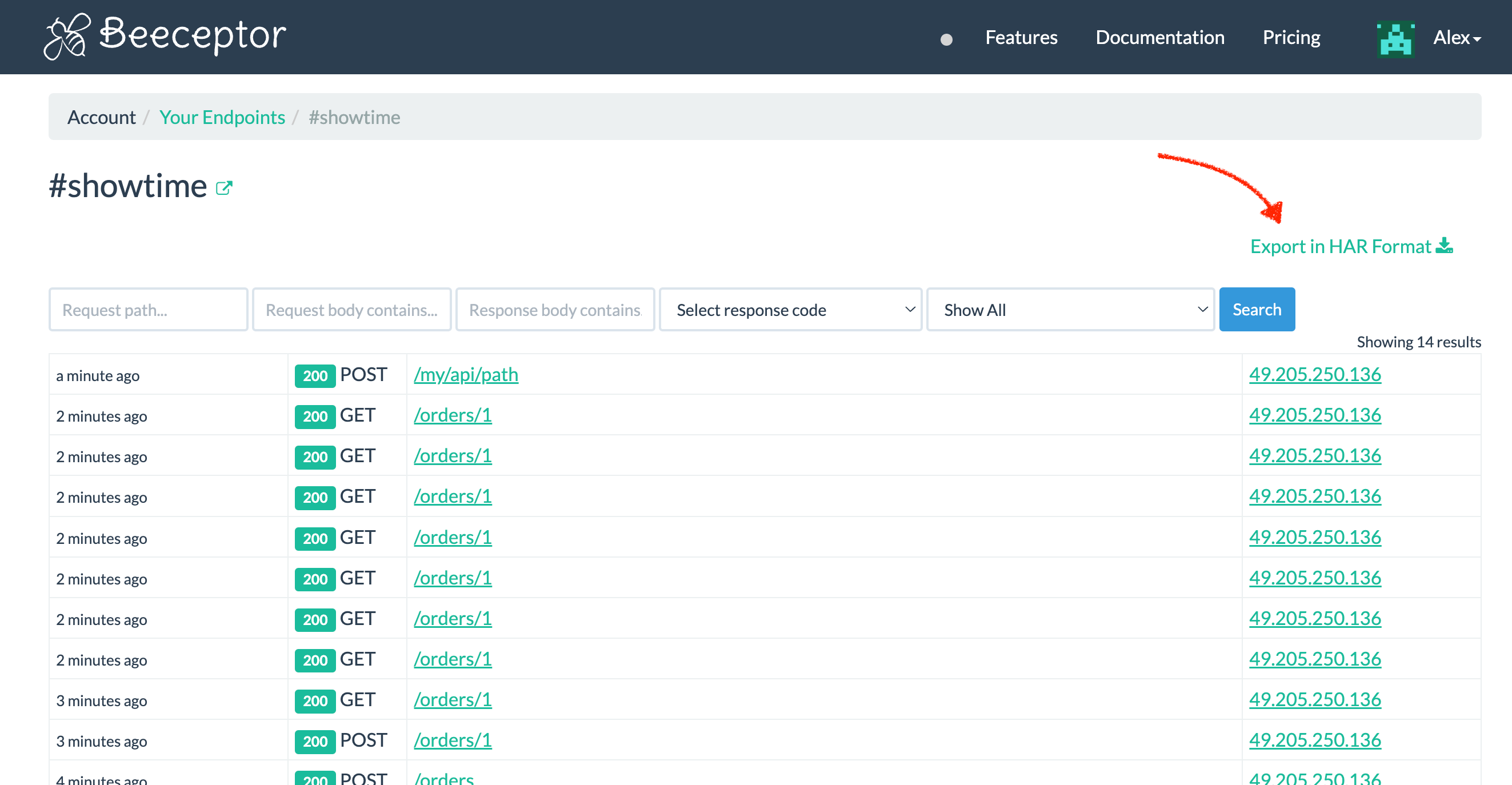HTTP Request History
Beeceptor provides a powerful search feature to effortlessly locate specific requests based on criteria such as request path, request payload, response status code, and more. The search functionality also incorporates facets to help you refine your search results and find a particular request.
With Beeceptor, you have access to request and response details stored for a period of ten days. This feature allows you to effectively debug API usage and conduct audits. You can easily view the request and response payloads, headers, source IP addresses, and other relevant information.
Please note that this functionality is available starting from the Team plan and higher. The request history is retained for a maximum of ten days, after which it is automatically purged from the system.
Accessing history
To access your request history for any endpoint, follow these steps:
- Go to the Account Menu.
- Select "Your Endpoints"
- Click on "Request Log" for an endpoint
This will take you to the Request Log page, where you can see a list of your recent requests.
Filters
Beeceptor makes it easy to filter past requests using multiple conditions. You can filter by request time, path, response status code, headers, query parameters, or even keywords in the request or response body. Use the filters as shown below to quickly drill down and find the specific records you need.
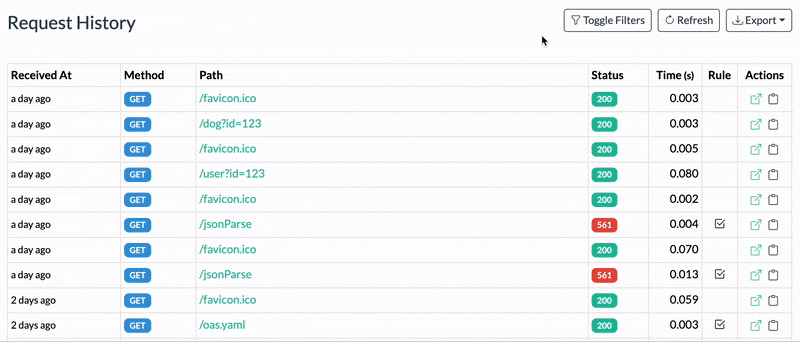
Request details
Here is a brief demonstration illustrating how you can access various aspects for a request, including headers and payloads for both the request and response.
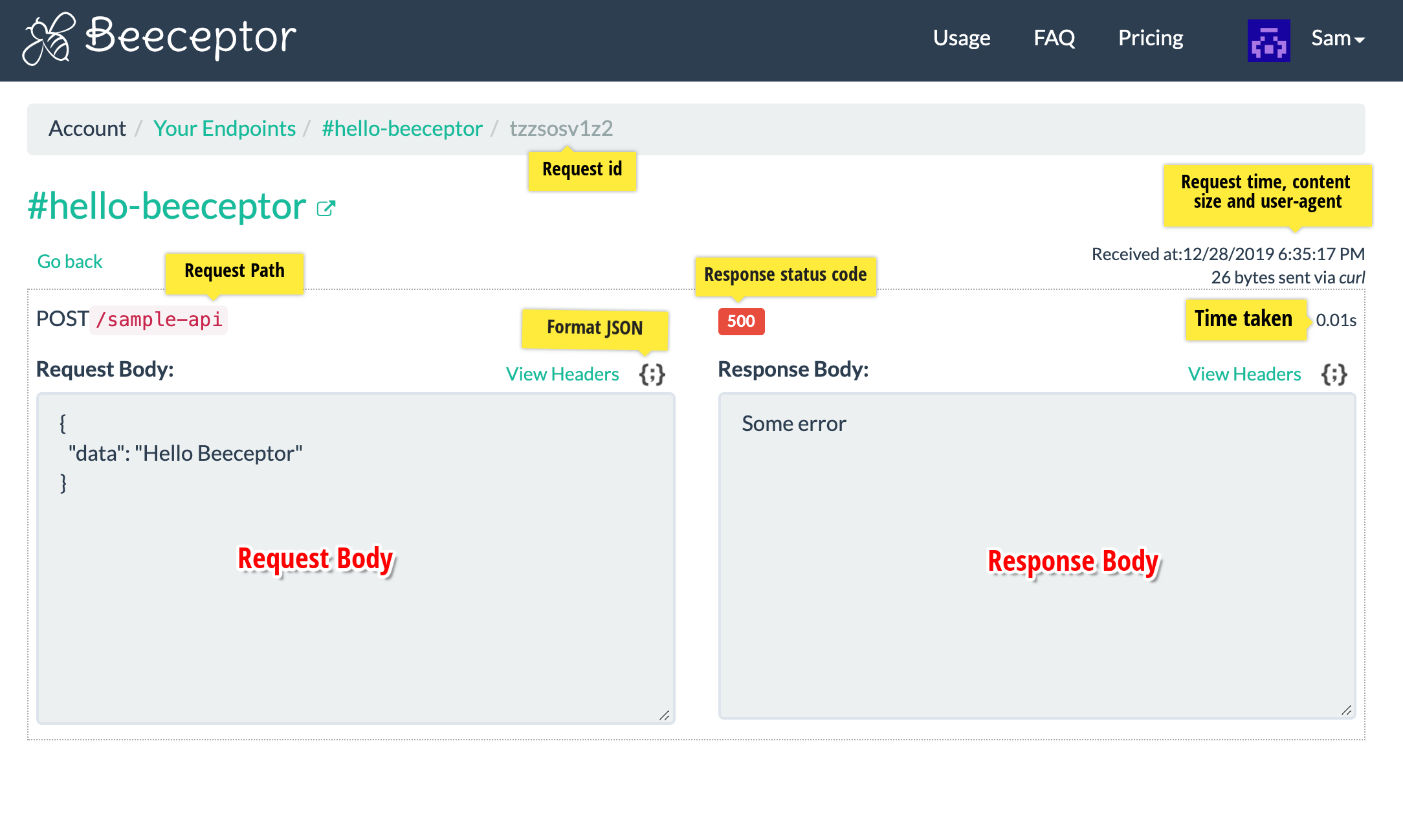
Download as HAR
HAR (HTTP Archive) file format is an excellent tool to capture vital information about a client's interaction with a server, such as the request date time, path, response, load time, etc. Beeceptor offers to download all HTTP requests as a HAR (HTTP Archive) file. This functionality empowers to gain deeper insights into your API traffic and optimize your application's performance and reliability.