Frequently Asked Questions
Quick, practical answers to common questions about Beeceptor.
This FAQ covers how Beeceptor works, common use cases, and key capabilities to help you get started faster.
Have feedback, questions, or feature requests? Visit our support page and reach out to the Beeceptor team anytime.
General Questions & Answers
A Beeceptor endpoint is a dedicated HTTP server that you can configure to return custom responses. Each endpoint comes with its own unique sub-domain, making it easy to:
- Mock API responses during development and testing
- Inspect and analyze incoming HTTP requests
- Route traffic to other servers if needed
To start using it, simply replace the base URL of your service/API in your application code with the Beeceptor endpoint URL. For example, if your endpoint is named my-server, the assigned sub-domain will look like: https://my-server.proxy.beeceptor.com.
Setting up a mock server in Beeceptor is quick and straightforward:
- Create a mock server – From the Beeceptor home page, choose a name for your mock server. This generates a unique endpoint URL for you.
- Send a request– Use the generated endpoint URL in your application or API client (like Postman or curl) to send a request.
- Create a rule – In the Beeceptor dashboard, click "Create Rule" for the captured request.
- Define the response – Customize the response by setting the status code, headers, and response body.
- Save and test – Once saved, Beeceptor will return your defined response whenever a matching request path is received.
This allows you to simulate API behavior without writing backend code. You can create multiple rules to mock different routes and scenarios.
👉 For more details, see this guide on setting up mocking routes.
The Beeceptor dashboard is a central place where you can view and manage all incoming requests to your endpoint. It lets you:
- Intercept and review HTTP requests sent to your endpoint
- Inspect request details such as headers, payload, and query parameters
- Define and manage mock responses directly from the interface
For example, if your endpoint is my-endpoint.proxy.beeceptor.com, all requests to it can be viewed and analyzed on the dashboard at: https://beeceptor.com/console/my-endpoint. This makes it easy to debug, monitor traffic, and set up mock rules without modifying your application code.
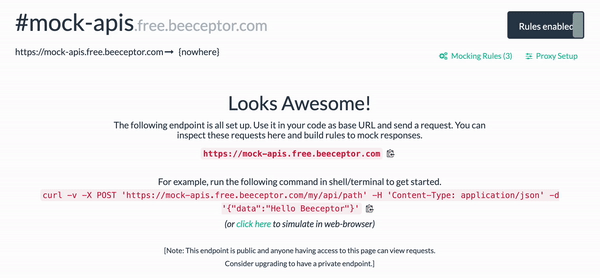
Beeceptor is a multi-protocol mock server and API virtualization platform. It supports HTTP, HTTPS, HTTP/2, and mutual TLS (certificate-based authentication) at the transport layer.
At the API and specification level, Beeceptor supports REST (OpenAPI), SOAP, GraphQL, and gRPC, allowing you to mock, inspect, and virtualize a wide range of services from a single platform.
Yes! Beeceptor supports HTTPs. You can send requests with HTTP and HTTPs, both. In addition, Beeceptor supports HTTP/2 as well.
Beeceptor supports CORS by default. This will ease making a cross-domain request from any webpage.
- All OPTIONS calls are accepted by default and you don't need to create rules.
- All the responses contain
Access-Control-Allow-Origin: *header making API consumption easier.
Check out the Origin Whitelist documentation.
RequestBin inspects requests, and Mocky.io mocks responses. Beeceptor does both, plus:
- Proxying traffic to live backends without code changes.
- Dynamic responses based on headers or parameters.
- AI-powered fake data generation.
- Local tunneling for webhook development.
The Free plan may be used for both personal and commercial purposes, but it includes usage limits. For the most up-to-date limits and usage details, please refer to the pricing page.
- Daily request rate limits apply to each endpoint.
- Unused mock servers (Beeceptor endpoints) are automatically deleted after 90 days of inactivity.
- Free endpoints are public by default. Anyone with access to the dashboard URL can view, manage, and inspect traffic on that endpoint. For transparency, the dashboard shows how many users are currently connected.
- The maximum request payload size is 1 MB on the Free plan. (Individual and Team plans support payloads up to 10 MB.)
The Free plan supports a maximum request payload size of 1 MB. For larger payloads up to 10 MB, you can upgrade to the Individual or Team plan.
Beeceptor allows you to simulate and test against 3rd-party APIs by acting as a proxy layer. Instead of calling the 3rd-party API directly, you point your application to a Beeceptor endpoint that wraps the original API. This gives you:
- Traffic inspection – View and analyze all requests and responses.
- Request/response recording – Capture real interactions for debugging or replay.
- Mocking flexibility – Define rules to override responses (e.g., error codes, delays).
This is useful for scenarios where the 3rd-party API is unreliable, rate-limited, or costly to use during testing.
Beeceptor's proxy configuration functions as an advanced man-in-the-middle (MITM) mechanism, enabling intricate control over API traffic for integration and testing. It routes requests to a designated target domain, with responses from this domain being transmitted back through Beeceptor. This setup is pivotal in monitoring and modifying API interactions in real-time, thus significantly enhancing debugging and testing capabilities.
Check out the HTTP Proxy Mode documentation.
Yes, with the Team plan and above. Refer Request History documentation.
Yes, Beeceptor's APIs allow you to programmatically manage mocking rules. You can also retrieve request histories, enabling integration with CI and Integration Tests. Refer to the API Documentation.
Yes, Beeceptor supports high request volumes on paid plans. For load or performance testing scenarios, such as sending 100+ requests per second—the Scale plan is the most suitable option. Refer to the pricing page to choose a plan.
Yes. Beeceptor comes with a static IP address for inbound/outbound traffic. This is useful when your IT or security team requires IP whitelisting. Please contact the support team to get Beeceptor's IP address.
Yes, Beeceptor offers an affordable on-premise version for private clouds or air-gapped environments. Contact support for details.
Request payloads sent to Beeceptor mock servers are retained for 15 days from the time they are received. After this period, the data is automatically and permanently purged at the database level.
Application logs containing metadata only (such as timestamps, request method, and status codes, with no request or response payloads) are retained for 90 days to support auditing, operational monitoring, and compliance requirements.
For complete details, please refer to the Beeceptor data retention and privacy policy.
Refer to the Privacy Policy. Beeceptor emphasizes data security, storing endpoint and request details with encryption. Free endpoints are public, so avoid sensitive data there. Paid plans offer private endpoints for enhanced privacy.
Beeceptor serves as a cloud-based HTTP server, allowing you to tailor responses.
- Beeceptor is free for public endpoints with a limit on daily requests.
- Paid plans include private endpoints, request history, team sharing, API access, OpenAPI support, etc.
Refer to the pricing page for details.
On the Free plan, endpoints are made up of a domain mapping and the mock rules behind it. To remove an endpoint, you just need to delete all mock rules. Free endpoints that remain unused are automatically cleaned up after 90 days. Any request logs or data sent to the mock servers are automatically purged after 15 days.
On a paid plan, endpoint deletion is handled differently to avoid accidental data loss or configuration issues. If you need to delete an endpoint on a paid subscription, please contact our support team. They will help you remove it safely or guide you through the best option based on your setup.
Beeceptor temporarily stores request and response payloads to help with debugging and inspection. By default, these requests are automatically purged after 15 days.
If you need to remove a request immediately, you can use the DELETE Requests API, which is available on the Team plan and above. This allows you to explicitly purge stored requests without waiting for the automatic cleanup.
Navigate to 'Your Account' after logging in to find the deletion option. Refer to the guide.
Beeceptor uses SSL certificates issued by Let’s Encrypt, with E7 or E8 as the issuing authority, depending on the certificate chain in use. To establish trust, your system or device must trust the appropriate ISRG root certificate.
In most cases, you do not need to download certificates directly from Beeceptor. Modern operating systems and browsers already trust Let’s Encrypt by default.
For enterprise or restricted environments, share the following with your operations or security team:
Official certificate chains and root certificates are available from Let’s Encrypt: LetsEncrypt.org/Certificates.
Use Cases
Beeceptor is a contract virtualization and API simulation platform that empowers teams to test with confidence.
Build a REST API in seconds to validate integrations.
Demonstrate your features, use-cases, without writing backend code.
Host your OpenAPI specs and generate mocks.
Configure HTTP response status for successes, errors, and edge-cases.
Simulate high traffic without burdening external systems. E.g. costly 3rd party APIs.
Introduce delays or failures to test resilience.
Expose local services to receive webhook events. Test end to end integration flow.
Beeceptor can generate contextual dynamic responses based on request payload parameters.
Simulate flows that maintain context across API calls. Store user level data in lists, key-value pairs with dynamic keys.
Seamlessly route traffic between API versions.
Enable UI testing even when backend is incomplete.
Use temporary endpoints to validate integrations.