2FA-TOTP Code Generator
Automate Authentication
Google Authenticator alternative for developers. Upload a QR code screenshot and instantly generate time-based OTPs for your application setup and testing.
How to Automate 2FA
Setup screenshots to API-driven automation in seconds

Take Screenshot
Log in to your application and capture the 2FA setup QR code screen.
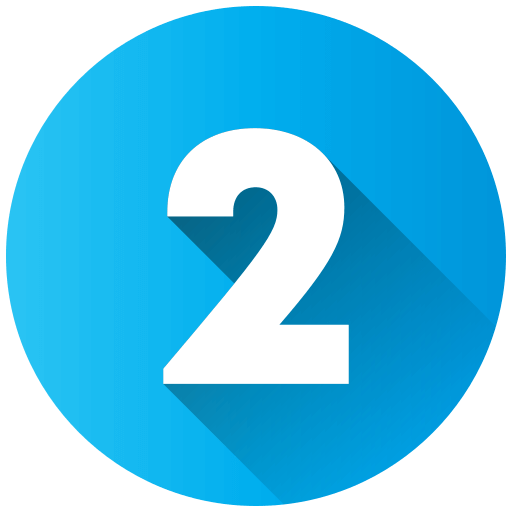
Upload & Extract
Upload the image here. Beeceptor decodes it and securely stores the secret.

Automate & Share
Bookmark the link or use our REST APIs to generate codes programmatically.
API-Driven 2FA for Test Automation
Built for Selenium, Playwright, and CI/CD workflows.
1Setup the Secret
Provide the issuer and secret key. Get back a unique ID valid for 90 days.
POST https://tools.beeceptor.com/2FA/TOTP/Request Payload: { "issuer": "your-app.com", "secret": "2OLRLATN3OQZOCPA", "algorithm": "SHA256" } Response Payload: { "id": "e2cb7165-55a5-44ce-8f7d-c4ff093bcd39", "otp": "002881", "expiresAt": "2026-01-15T02:46:30.000Z" }
2Retrieve 2FA Code
Use the unique ID to get the current OTP anytime without re-uploading secrets.
GET https://tools.beeceptor.com/2FA/TOTP/{id}OTP In Response: { "id": "e2cb7165-55a5-44ce-8f7d-c4ff093bcd39", "otp": "002881", "expiresAt": "2026-01-25T02:46:30.000Z" }
Frequently Asked Questions
What is 2FA-TOTP?
TOTP is a Time-based One-Time Password used in 2FA. Our tool generates these codes so you don't need a physical device during automation.
Are there rate limits?
Yes, we allow up to 10 requests per minute per IP to ensure fair usage. For large volume and enterprise needs, contact our support.
Is it secure?
We use HTTPS for all transfers and automatically purge unused secrets after 90 days of inactivity.
Why use Beeceptor for 2FA?
It eliminates dependencies on physical devices like phones during automated browser testing (Selenium/Playwright).